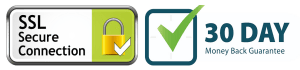The AZ-900 course is designed to provide a comprehensive understanding of the fundamental concepts and principles of Microsoft Azure, a widely adopted cloud computing platform. This course is ideal for individuals who are new to Azure and want to establish a solid foundation in cloud computing or those who are considering a career in the field of cloud technology.
Throughout this course, participants will gain a clear understanding of Azure’s core services, deployment models, security, pricing, and support options. The course will cover essential topics such as virtual machines, storage, networking, identity management, and data services. Additionally, students will explore key concepts related to Azure management tools, monitoring, and governance.