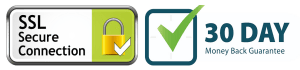Kali Linux Module 1 primarily focuses on introducing users to the two fundamental ways of interacting with the system: Command Line Interface (CLI) and Graphical User Interface (GUI).
Command Line Interface (CLI): CLI is a text-based environment where users can perform tasks by typing commands. It’s a powerful tool for advanced users, enabling precise control over system operations. In Kali Linux, mastering CLI is essential for tasks like navigating file systems, managing processes, and running penetration testing tools efficiently.
Graphical User Interface (GUI): GUI provides a visual and user-friendly way to interact with Kali Linux. It involves windows, icons, and menus, making it accessible for beginners and convenient for quick actions. GUI allows users to explore tools, applications, and settings without relying entirely on text commands.
Module 1 bridges the gap between CLI and GUI, helping users understand their strengths and when to use each. It’s a foundational step toward building expertise in Kali Linux and leveraging its capabilities for cybersecurity tasks.
Kali Linux Module 1 aapko do main interaction methods ke baare mein knowledge deta hai: Command Line Interface (CLI) aur Graphical User Interface (GUI).
Command Line Interface (CLI): CLI ek text-based environment hai jisme aap commands type karke tasks perform karte ho. Ye advanced users ke liye ek powerful tool hai jo precise control aur system operations ko manage karne mein madad karta hai. Kali Linux mein CLI ka mastery zaroori hai, jo file system ko navigate karna, processes ko manage karna, aur penetration testing tools ko efficiently run karne ke liye kaam aata hai.
Graphical User Interface (GUI): GUI ek visual aur user-friendly method hai jo beginners ke liye accessible aur quick actions ke liye convenient hai. Ye windows, icons aur menus ka use karta hai, jo tools, applications, aur settings ko explore karna asaan banata hai bina text commands par completely depend hone ke.
Module 1 CLI aur GUI ke strengths aur unka kab aur kaise use karna hai uska gap bridge karta hai. Ye ek strong foundation step hai jo users ko Kali Linux ka expertise develop karne aur cybersecurity tasks ke liye iska potential use karne mein help karta hai.